Home » Archives for 2012
Full List Of Useful Windows 8 Shortcuts You Need To Know
The latest version of the Windows OS was successfully launched last month by Microsoft, the all new Windows 8. Knowing the Windows 8 shortcuts is very important in order to make the most out of this beautiful operating system. Windows 8 shortcuts are simpler as compared to that of Windows 7. Windows 8 is certainly an awesome step by Microsoft, with the introduction on live tiles and apps it looks much user-friendly and clean. Today I'll be sharing the full list of Windows 8 shortcuts with you people. I hope you'll enjoy knowing them.
List Of Windows 8 Shortcuts
List Of Windows 8 Shortcuts
- Windows Key + I (Setting Pane) : This allows you to change the setting of any app, rate an app or adjust the permissions of the app. It also allows you to access control panel, personalization (from desktop), Wi-fi networks, power, brightness, volume and others.
- Windows Key + C (Charms Bar) : This allows you to check the setting pane, search, share, see the other devices connected to the PC and go to the start (home screen).
- Windows Key + H (Sharing Pane) : This allows you to share any content from an app with your friends via email, social networks and other ways.
- Windows Key + X : It displays a power user menu which consists of many common tools like Run, Control Panel, Task Manager, File Explorer, Command Prompt and many more.
- Windows Key + Q : Using this you can search for any app or within the app in the Windows 8.
- Windows Key + D : This shortcut lets you switch between desktop and the running desktop apps. Hit once to go the desktop and the other time you'll be on the desktop app you were working on.
- Windows Key + Tab : This can be used to switch between all the running apps and the desktop on Windows 8, while Alt + Tab can be used to switch between all the running apps including each desktop app.
- Windows Key + PrtScn : This shortcut allows you to take a snap shot or screenshot of your screen at any time. It saves the image in PNG format in your 'Pictures' folder. It's really a nice thing for bloggers after Snipping tool.
- Windows Key + + : Hit the Windows key and + repeatedly to zoom in.
- Windows Key + - : Hit the WIndows key and - repeatedly to zoom out. (You can use Win + PrtScn in combination with 9th and 10th shortcut to take better screenshots.)
- Windows Key + L : This shortcut allows you to lock your computer or tablet. It's really helpful when you are in a hurry and want to lock your PC urgently.
- Windows Key + F : Using this you can quickly search for any file on your Windows 8 computer.
- Windows Key + W : This will allow you to access the settings and control panels easily, no matter what are you doing on your PC.
- Windows Key + R : This shortcut will bring up that old faithful Windows Run window, I hope you remember that!
- Windows Key + E : You can use this to quickly launch the Windows Explorer in Windows 8.
- Windows Key + Enter : This launched the Narrator which verbally reads the window tiles, buttons and text which helps you to navigate easily without seeing the screen.
- Windows Key + P : It brings up options for duplicating or projecting the content on a connected device/display.
- Windows Key + Arrows : Win + Up arrow maximises any desktop app while Win + Down Arrow minimizes it. Win + Left Arrow makes the windows small and moves it to the left side of your screen while Win + Right Arrow does the same thing and moves it to the right side.
- Windows key + Any Digit : Launch any desktop application pinned to your task-bar using this shortcut. Hold down the Windows Key and press any digit from 0 to 9, each digit represents an app.
- Windows Key + M : With this you can quickly minimize all the desktop apps.
- Windows key + U : You can start the Ease Of Access centre which provides options to start programs, display settings that provide additional accessibility like Narrator, Magnifier etc.
- Windows Key + B : Use this shortcut to quickly activate the currently running desktop application.
- Windows Key + . : Use this to quickly snap a running application to the side of the screen, hit it again to send the app to the other side of the screen and then recover.
- Windows + , : Use this shortcut to display the desktop for as long as you want, hold the windows key and press comma once.
- Windows Key + T : You can cycle through your desktop apps task bar thumbnail groups.
- Windows Key + Z : It allows you to bring up the apps bar through which you can access the additional features in most of the apps.
All these Windows 8 shortcuts will help you to navigate through more easily and have a better experience using Windows 8. As far as the interface of Windows 8 is concerned it's far more different from that of the other Windows OS, as they have introduced the live tiles and apps. It looks more clean and user-friendly now. I hope you enjoyed reading this article and learned new shortcuts which you weren't aware of in the Windows 8 OS. Thanks for reading and do share your opinions about the Windows 8 here via comments, keep supporting!
Windows 8 Security: What's New?
Microsoft has been adding and improving advanced security features and capabilities in its Windows operating system and other applications over the past few years. Each iteration of Windows has featured improved security—necessary to withstand the constant barrage of attacks—and Windows 8 coming is no exception.
In Windows 8, Microsoft expanded its support for embedded hardware security, bundling a full-blown security suite into the operating system, introducing secure boot and signed applications, and enableing alternate authentication schemes, to name a few. Some of the latest innovations are aimed specifically at enterprise users and meet business needs, but there are plenty of improvements that end-users will notice right off the bat, too.
Secure Boot
Microsoft designed Secure Boot to protect the computer from low-level exploits and rootkits and bootloaders. A security process shared between the operating system and Unified Extensible Firmware Interface (UEFI, replacing the BIOS), Secure Boot requires all the applications that are running during the booting process to be pre-signed with valid digital certificates. This way, the system knows all the files being loaded before Windows 8 loads and gets to the login screen have not been tampered with.
Microsoft designed Secure Boot to protect the computer from low-level exploits and rootkits and bootloaders. A security process shared between the operating system and Unified Extensible Firmware Interface (UEFI, replacing the BIOS), Secure Boot requires all the applications that are running during the booting process to be pre-signed with valid digital certificates. This way, the system knows all the files being loaded before Windows 8 loads and gets to the login screen have not been tampered with.
If a bootloader has infected your computer and it tries to load during the boot-up sequence, Secure Boot will be able to undo all the changes and thwart the attack. Having Secure Boot means it is that much harder for attackers to try to compromise the start up sequence.
While PC makers have to have Secure Boot enabled in the UEFI firmware by default, if they want to be able to slap the Windows logo outside the box, the feature can be disabled within the UEFI interface. Anyone who wants to install a non-Windows operating system on Windows 8-certified hardware would first have to manually disable SecureBoot.
Windows Defender
As PCMag's lead analyst for security Neil Rubenking noted a few weeks ago, Microsoft decided to release Windows 8 with built-in antivirus. This is a much more robust application than Microsoft Security Essentials, the free anti-malware software that users could download and install manually in previous versions.
Windows Defender (Microsoft repurposed the name for the anti-malware product) is enabled by default, right out of the box, which means users have some form of security protection as soon as they turn on the machine. While it can't be uninstalled, it can be disabled if the user wants to install a different security product from another vendor (AV-Test has certified several as being Windows-8-ready). In fact, Windows Defender must be disabled if you want to install a third-party security suite.
Loading the AV First
Regardless of whether you are using Windows Defender or a different anti-malware product, Windows 8 has tweaked its load process so that security software runs first. Early Launch Anti-Malware (ELAM) insures that the first software driver loaded into Windows 8 is a driver from the user's anti-malware software.
Regardless of whether you are using Windows Defender or a different anti-malware product, Windows 8 has tweaked its load process so that security software runs first. Early Launch Anti-Malware (ELAM) insures that the first software driver loaded into Windows 8 is a driver from the user's anti-malware software.
In previous versions, if the malware executed and was loaded into system memory before the operating system and the antivirus, it was difficult to detect and remove. SecureBoot prevents rootkits from interfering with the OS, and ELAM ensures that pre-approved anti-malware software drivers are loaded before any other application.
Whether or not it is effective is unknown, but Goretsky noted in the whitepaper that the concept was "fundamentally sound."
SmartScreen
Originally an Internet Explorer security feature, Microsoft added SmartScreen to Windows 8. When a user downloads a program or a file from the Internet, the SmartScreen filter checks to see if other people have downloaded the same file as well. If so, there is a rating for the file based on its popularity and whether it was considered malicious. Users trying to download something with a low rating while Smart Screen is enabled will see a warning message. This can be good for detecting fake antivirus and other rogueware programs.
Since SmartScreen is now part of Windows 8, the filter will kick in regardless of what browser the user is running, not just Internet Explorer
The definite article - THE
The definite article the is the same for all genders in singular and in plural.
the boy, the girl, the cat, the computers
If the following word begins with a vowel, we speak [ ], if the following word begins with a consonant, we speak [
], if the following word begins with a consonant, we speak [ ].
].
We have listed some examples in the following table. There you can see when we use the definite article and when we don't.
We use the seasons of the year (spring, summer, autumn, winter) with or without the definite article.
in summer or in the summer
The American English word for autum >fall< is always used with the definite article.
Sometimes we use the article and sometimes we do not. It often depends on the context. Watch the following example:
The student goes to school.
The mother goes to the school.
In the first sentence we do not use the definite article, in the second we do. The student goes to school for its primary purpose, so we do not use the article.
The mother might talk to a teacher, for example. She visits the school for a different reason. That's why we use the definite article in the second sentence.
the boy, the girl, the cat, the computers
If the following word begins with a vowel, we speak [
| [ |
[ |
|---|---|
| the following word starts with a spoken consonant | the following word starts with a spoken vowel |
| the girl | the English girl |
| the book | the blue book |
| the school | the old school |
| the unit Here a [ |
the uncle Here a [ |
| without the definite article | with the definite article |
|---|---|
| general words (indefinite) | general words (definite) |
| Life is too short. I like flowers. |
I've read a book on the life of Bill Clinton. I like the flowers in your garden. |
| names of persons on the singular, relatives | family names in the plural |
| Peter and John live in London. Aunt Mary lives in Los Angeles. |
The Smiths live in Chicago. |
| public buildings, institutions, means of transport (indefinite) | public buildings, institutions, means of transport (definite) |
| Mandy doesn't like school. We go to school by bus. Some people go to church on Sundays. |
The school that Mandy goes to is old. The bus to Dresden leaves at 7.40. The round church in Klingenthal is famous. |
| names of countries in the singular; summits of mountains; continents; towns | names of countries in the plural; mountain ranges; regions |
| Germany, France; Mount Whitney, Mount McKinley; Africa, Europe; Cairo, New York |
the United States of America, the Netherlands; the Highlands, the Rocky Mountains, the Alps; the Middle East, the west of Australia |
| single islands | groups of islands |
| Corfu, Bermuda, Sicily | the Bahamas, the British Isles, the Canaries |
| parks; lakes; streets | name with of-phrase; oceans; seas; rivers |
| Central Park, Hyde Park; Lake Michigan, Loch Ness; 42nd Street, Oxford Street |
the Statue of Liberty, the Tower (of London), the Isle of Wight; the Atlantic (Ocean); the Mediterranean (Sea); the Nile, the Rhine, the Suez Canal |
| months, days of the week (indefinite) | months, days of the week (definite) |
| The weekend is over on Monday morning. July and August are the most popular months for holidays. |
I always remember the Monday when I had an accident. The August of 2001 was hot and dry. |
in summer or in the summer
The American English word for autum >fall< is always used with the definite article.
Sometimes we use the article and sometimes we do not. It often depends on the context. Watch the following example:
The student goes to school.
The mother goes to the school.
In the first sentence we do not use the definite article, in the second we do. The student goes to school for its primary purpose, so we do not use the article.
The mother might talk to a teacher, for example. She visits the school for a different reason. That's why we use the definite article in the second sentence.
WHAT IS A TEMPLE,WHY TO VISIT TEMPLES ?
(Unfortunately,every thing needs some standardization for the west to acknowledge God's way of living 'sanathan dharam").
(Scientific Reason)
There are thousands of temples all over India in different size, shape and locations but not all of them are considered to be built the Vedic way. Generally, a temple should be located at a place where earth's magnetic wave path passes through densely. It can be in the outskirts of a town/village or city, or in middle of the dwelling place, or on a hilltop. The essence of visiting a temple is discussed here.
Now, these temples are located strategically at a place where the positive energy is abundantly available from the magnetic and electric wave distributions of north/south pole thrust. The main idol is placed in the core center of the temple, known as "*Garbhagriha*" or *Moolasthanam*. In fact, the temple structure is built after the idol has been placed. This *Moolasthanam* is where earth’s magnetic waves are found to be maximum. We know that there are some copper plates, inscribed with Vedic scripts, buried beneath the Main Idol. What are they really? No, they are not God’s / priests’ flash cards when they forget the *shlokas*. The copper plate absorbs earth’s magnetic waves and radiates it to the surroundings. Thus a person regularly visiting a temple and walking clockwise around the Main Idol receives the beamed magnetic waves and his body absorbs it. This is a very slow process and a regular visit will let him absorb more of this positive energy. Scientifically, it is the positive energy that we all require to have a healthy life.
Further, the Sanctum is closed on three sides. This increases the effect of all energies. The lamp that is lit radiates heat energy and also provides light inside the sanctum to the priests or *poojaris* performing the pooja. The ringing of the bells and the chanting of prayers takes a worshipper into trance, thus not letting his mind waver. When done in groups, this helps people forget personal problems for a while and relieve their stress. The fragrance from the flowers, the burning of camphor give out the chemical energy further aiding in a different good aura. The effect of all these energies is supplemented by the positive energy from the idol, the copper plates and utensils in the *Moolasthan*am / *Garbagraham*. *Theertham*, the “holy” water used during the pooja to wash the idol is not
plain water cleaning the dust off an idol. It is a concoction of Cardamom,*Karpura* (Benzoin), zaffron / saffron, *Tulsi* (Holy Basil), Clove, etc...Washing the idol is to charge the water with the magnetic radiations thus increasing its medicinal values. Three spoons of this holy water is distributed to devotees. Again, this water is mainly a source of magneto-therapy. Besides, the clove essence protects one from tooth decay, the saffron & *Tulsi* leafs protects one from common cold and cough, cardamom and *Pachha Karpuram* (benzoin), act as mouth fresheners. It is proved that *Theertham* is a very good blood purifier, as it is highly energized. Hence it is given as *prasadam* to the devotees. This way, one can claim to remain healthy by regularly visiting the Temples. This is why our elders used to suggest us to offer prayers at the temple so that you will be cured of many ailments. They were not always superstitious. Yes, in a few cases they did go overboard when due to ignorance they hoped many serious diseases could be cured at temples by deities. When people go to a temple for the *Deepaaraadhana*, and when the doors open up, the positive energy gushes out onto the persons who are there. The water that is sprinkled onto the assemblages passes on the energy to all. This also explains why men are not allowed to wear shirts at a few temples and women are requested to wear more ornaments during temple visits. It is through these jewels (metal) that positive energy is absorbed by the women. Also, it is a practice to leave newly purchased jewels at an idol’s feet and then wear them with the idol’s blessings. This act is now justified after reading this article. This act of “seeking divine blessings” before using any new article, like books or pens or automobiles may have stemmed from this through mere observation.
Energy lost in a day’s work is regained through a temple visit and one is refreshed slightly. The positive energy that is spread out in the entire temple and especially around where the main idol is placed, are simply absorbed by one's body and mind. Did you know, every Vaishnava(Vishnu devotees), “must” visit a Vishnu temple twice every day in their location. Our practices are NOT some hard and fast rules framed by 1 man and his followers or God’s words in somebody’s dreams. All the rituals, all the practices are, in reality, well researched, studied and scientifically backed thesis which form the ways of nature to lead a good healthy life.
The scientific and research part of the practices are well camouflaged as “elder’s instructions” or “granny’s teaching’s” which should be obeyed as a mark of respect so as to once again, avoid stress to the mediocre brains.
Controversial ESP Study Fails
A study published last year in a scientific journal claimed to have found strong evidence for the existence of psychic powers such as ESP. The paper, written by Cornell professor Daryl J. Bem, was published in The Journal of Personality and Social Psychology and quickly made headlines around the world for its implication: that psychic powers had been scientifically proven.
Bem’s experiments suggested that college students could accurately predict random events, like whether a computer will flash a photograph on the left or right side of its screen. Scientists and skeptics soon raised questions about Bem’s study and methodology. For example Ray Hyman, a professor of psychology at the University of Oregon at Eugene who previously evaluated the efficacy of psychic abilities for the Pentagon, found many flaws in Bem’s study. At the time Hyman told Discovery News, “I’m puzzled as to how four referees and two editors of a prestigious journal could allow Bem to publish as 'experiments' studies that violated accepted methodological standards.”
As I wrote when I first reported on this study, “Bem has replied to his critics and stands by his findings. Ultimately, of course, either the findings will stand the test of time and be replicated by other researchers, or they won’t.”
NEWS: Flawed ESP Study Sparks Uproar
Replication is of course the hallmark of valid scientific research—if the findings are true and accurate, they should be able to be replicated by others. Otherwise the results may simply be due to normal and expected statistical variations and errors. If other experimenters cannot get the same result using the same techniques, it’s usually a sign that the original study was flawed in one or more ways.
So far it’s not looking good for psychics; the experiment was replicated, and failed. A team of researchers Professor Chris French (Goldsmiths, University of London), Stuart Ritchie (University of Edinburgh) and Professor Richard Wiseman (University of Hertfordshire) collaborated to accurately replicate Bem’s final experiment, and found no evidence for precognition. Their results were published in the journal PLoS ONE.
Ironically, the publication that had originally published Bem’s study refused to publish the latest research calling that same study into question. “Our submission was rejected without being sent for peer review on the basis that the journal has a policy of not publishing replications,” said French. “Our paper has opened up the debate on the proper place of replication in the scientific literature.”
In other words, The Journal of Personality and Social Psychology’s editorial policies actually violate standards of good science by preventing the publication of studies designed to ensure that research it originally published is valid. As French wrote in a piece published in The Guardian, “Although we are always being told that ‘replication is the cornerstone of science’, the truth is that the top journals are simply not interested in straight replications – especially failed replications. They only want to report findings that are new and positive.” Wiseman said that he hoped that “academic journals and popular media alike will offer the same weight to negative results as given to eye-catching positive results.”
NEWS: Psychics And Airline Security
Bem, who had encouraged other researchers to replicate his study, acknowledged that the latest findings do not support his claims, writing that “I believe that Ritchie, Wiseman, and French have made a competent, good-faith effort to replicate the results of one of my experiments on precognition.... Nevertheless I consider it premature to conclude anything about the replicability of my experiments on the basis of this article.... In mainstream psychology it usually takes several years before enough attempted replications of a reported effect have accumulated to permit an overall analysis.”
As before, Bem has replied to his critics and stands by his findings. Ultimately, of course, either the findings will stand the test of time and be replicated by other researchers, or they won’t.
Photo credit: Corbis
The new iPad is on 16 March in the shops
Apple gives a clear signal to its competitors: The next iPad will remain the king in the tablet market. With the improved technology, the device can remove the classic PC more and more tasks. The iPad is clearly the new focus of the Apple world.
Apple unveiled on Wednesday its third-generation iPad tablet. The device receives, among other things a much better screen, faster processor, can record video in full HD resolution and supports the higher speed wireless standard LTE.
iPad 2 remains on the market, but cheaper
After weeks of guessing whether the new device is now about 3 or iPad iPad would be called HD, Apple is now speaking simply of the "new iPad". The launch is on 16 March, the prices remain stable even with the new generation. At the same time will provide the current iPad 2 with a reduction in market price and competition should be as favorable Tablets stand up. The cheapest iPad 2 cost 399 euros in Germany now. A similar strategy also runs on Apple's older iPhone models in the smartphone market.
The new iPad has 3.1 million pixels on the screen. As with the Apple iPhone is called a "retinal display" in which the human eye can detect at a certain distance of no more pixels. The resolution is 2048 to 1536 - significantly more than for a high-definition television.
Apple CEO Tim Cook left the important task of the evening - the idea of the iPad - marketing chief Phil Schiller. In a clear challenge to the game console manufacturers Schiller devoted much time to the demonstration demanding games on the iPad. With Apple TV you can play on TV screens.
Another new feature Apple's iPhoto photo management software comes from the Mac on the iPad. This gives Apple yet another signal that the tablets to make the personal computer less and less important over time. On the new iPad you can edit photos with a resolution of up to 19 megapixels - enough for demanding photographers.
Battery of the new tablet will hold ten hours
The battery life will be as before for ten hours. And even when operating with LTE, which is considered to be energy guzzlers, there are still nine hours, promised Schiller. The LTE networks are still under construction and are very sketchy. The new iPad is slightly thicker: 9.4 instead of 8.8 millimeters. This was expected because the technology needed for the better screen a little more room.
The third generation iPad will keep rivals such devices with the Google Android operating system at a distance. This year will also add another competitor: Microsoft launches in the fall of its next operating system Windows 8 on the market, which is also intended for tablets. In a direct swipe at the competition on stage Cook demonstrated that apps on Android tablets would look much worse.
Apple wanted to create a new device, but a new category
Cook picked up the start of the presentation of the concept of "post-PC world," on which was placed in the late autumn of Apple founder Steve Jobs in issue: "We speak of a world in which the PC is no longer the center of their digital world. It is a world in which was the equipment that you use most, personal and must be more mobile than the PC ever. "Apple has sold 172 million last year, equipment for the post-PC era, the 76 percent of the Group revenue brought in. "When we designed the iPad, we did not want a new device, but created a new category," said Cook.
Still Think Facebook's Not Threatened by Google+? Facebook Now Supports "+" Tagging
In order for the Google + users who are on Facebook on the move (or vice versa), do not get confused, and pages users can now also place a "+" are marked.
The functionality is no different to the @ character. Just a status update, or enter a comment and it appears the familiar + selection.
One good thing as we find that it's already happened to me often that I have either entered an on Facebook + Google + or an @.
On both sides now, both the marker works via @ + and easily.
Popular Posts
-
In order for the Google + users who are on Facebook on the move (or vice versa), do not get confused, and pages users can now also place ...
-
Anna Hazare led a movement for passing a stronger anti-corruption Lokpal (ombudsman) bill in the Indian Parliament. Mohd Shahnawaz has ...
-
One of the questions commonly asked in the internet fraternity and among the internet users is what a Blog is ? Although the question se...
Recent Stories
Connect with Facebook
Sponsors
Search
Archives
Categories
Recent Comments
Tag Cloud
Tech News
Featured
How To
Facts
facebook
Blogging
Google
Windows
Internet
OMG
adsense
About
Mobile
Windows 7
Windows 8
firefox
Browser
Social Networking
Interview
Mahindra Satyam
Medical
News
Thesis
Wordpress
airtel
blogger
chrome
Adobe
Coupon Code
Domain
Facial
Flash Media
Free Facebook
Mp3
Offer
Promo Code
Questions with Answer
Reliance
Salary
Skype
Top
USB
Wallpaper
Web
adwords
bookmark
convert
fan page
free
online
stylish
yahoo
404
Accurate
Albums
Allergy
Amazon
BIOS
Beauty
Beer
Benifits
Birds
Bootable
Broadband
Business
Communication
Cut
Dandruff
Diamond
Doctors
Documents
Dolphins
Download
Explorer
Facial Recognation Technology
Free Ware
FriendSheet
Fungus
GSM
Genuine
Grammer
Grandma
Hacked
Improve
Installer
Ipad
Ipad 3
Job Alerts
Junglee
Kindle Fire
Laptop
Marathon
Mark
Market
Mediastinal Seminoma
Monitors
Mouse
Mozilla
Negotiate
Nokia
Olympic Gold Medal
Power Cut
Profile Picture
RIP
Recognition
Repair
Rich
Rio
Security
Signal
SkypeIn
Smartphone
Space
Tallest Man
Tamilnadu
Temple
Theme
Tips
Treatment
Types Of Blogs
USSD
Vehicle
Videocon
WIFI
WMA
What
Women
Xp
Youngest Mother
Youtube
Zuckerberg
add more
android
anna Hazare
apple
application
audio
backup
balance
banned
birthday
blank
buying
chief minister
chromebook
cleanup
computer
customisation
delete
details
develop
disk
edit
error
extension
fax
footer
galaxy
games
giveaway
google plus
index
information
ios
join
kerala
launches
light box
mac
messange
microsoft
notifications
number
office
orbits
own
pc
pdf
photos
pigeon
pinterest
planetary
read more
regedit
registration
restore
ring2skype
rss
ryt
samsung
scan
skin
software
sound
steve jobs
subscribers
tab
teasers
timeline
tool
trick
twitter
widgetized



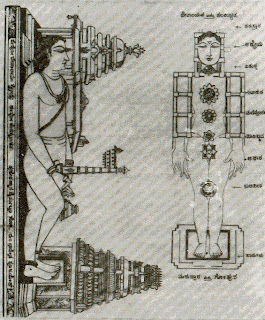




+Facebook.png)

+Facebook.png)

