Home » Archives for May 2011
How To Convert Documents, Spreadsheets and Presentations into Images or PDF
Newer versions of Microsoft Office come with built-in PDF conversion, but the built-in converter does not always work the way we hope. Sometimes text is skewed, sometimes our images are misplaced. Other office suites, like Microsoft Works and Lotus, do not have PDF capability at all.
Neevia Document Converter can turn just about any document, spreadsheet or presentation file into a PDF or image file of you choice, without skewing the text.
First, choose an output format for your office suite file. Choose from PDF, PDF/A, PostScript, EPS, BMP, JPEG, TIFF, PCX or PNG
Next, choose an auto-rotate setting for your pages. You can decide to rotate on a page-by-page basis, not rotate at all, or rotate all.
You can then choose the output resolution.
Neevia’s PDF Converter has more advanced settings than most of the PDF converters on the Web. Click the Encrypt button to choose encryption settings for your PDF. You can password protect or even disallow printing from this window.
You can also watermark your document. Click Watermark and enter text for your watermark.Neevia Document Converter can turn just about any document, spreadsheet or presentation file into a PDF or image file of you choice, without skewing the text.
First, choose an output format for your office suite file. Choose from PDF, PDF/A, PostScript, EPS, BMP, JPEG, TIFF, PCX or PNG
Next, choose an auto-rotate setting for your pages. You can decide to rotate on a page-by-page basis, not rotate at all, or rotate all.
You can then choose the output resolution.
Neevia’s PDF Converter has more advanced settings than most of the PDF converters on the Web. Click the Encrypt button to choose encryption settings for your PDF. You can password protect or even disallow printing from this window.
Now, upload your file with the Choose File button.
Finally, choose whether to have your converted file emailed to you, or wait to download it via your browser.
How to Convert MP3 to WMA In Online
If you have some mp3 songs in your player, and you want convert them to wma, because wma is smaller than mp3, so it is good for storing. How can you convert your mp3 to wma online?
- Visit : http://www.youconvertit.com
- Go to "Convert File(s)" tab, enter your email address in "E-mail address" editbox. Your Email will be used to receive download link(s) of converted file(s).
- Click on "Choose File" button to add source MP3 file you want to convert. You can add up to 5 files at one time.Then choose WMA format in "Convert To" drop-down listbox as output format.
- Click Convert It button to start uploading source MP3 files. You can monitor the uploading process in the progress bar of the new pop-up window. It may take up to several minutes or even longer depending on different parameters: file size, your upload speed limit etc. You'd better be patient with this process.
- You will receive an Email from Youconvertit.com after finishing the conversion, there is a link in the mail for you to download the converted file. Note that the download link will expire in 7 days.
How to scan & repair windows 7 corrupted files
Sometimes your windows 7 may behave weird because of some corrupted windows file. In such case you will want to scan for corrupted files and repair them.
- Click Start button and then type cmd in the Start Search box. In the search results list, right-click Command Prompt / cmd, and then click Run as Administrator.
- Run command prompt as administrator
- Type following command and press enter.
sfc /scannow
- Windows 7 will now scan for corrupted files and repair them.
sfc /verifyonly
How do i move photos from one album to another in Facebook
Bouncing photos from one album to another is essential in keeping some organization to your Facebook albums.
1. Log in to your Facebookaccount.
2. Go to Photos
4. Go to Edit Photos tab.
5. Find the photo that you want to move and select the destination album from the Move to drop down menu.
how to use sort your Google Image searches by subject
This guide will show you how to use sort your Google Image searches by subject. You can also display the sizes of the images on the previews.
Google Images is a wonderfully powerful tool. Frequently, I use it why looking for stock images or for photos for my lectures. However, the default display is too random. By sorting by subject and by displaying the image size, I can quickly scan a large group of images for my perfect target. Here is how to do it.
2. Input your image search terms, in our example: Mobile
3. On the results screen, click on the “Sort by Subject” link on the left pane, in the middle.
4. We can go a step further and have the results show the image size on the preview by click on the “Show Sizes” link on the left pane, bottom area.
How to get adsense approval Easy
Hurray! I got adsense approved in within 24Hr although rytbrothers.com is just 2 weeks old. My traffic is not so Good.What adsense says that your account must be 6 months old and many more restrictions. Getting adsense approved is a big trouble for many people.But Now you dont need to wait or beg google for getting your account approved....
Step 1:
open http://www.google.com/cse/
Step 2:
Create a Custom Search Engine
Step 3:
Choose or customize a style
Step 4:Step 1:
open http://www.google.com/cse/
Step 2:
Create a Custom Search Engine
Step 3:
Choose or customize a style
Click Sign up to make money with Google AdSense.
Setup 5:
Fill these
Then get Google AdSense Access Verificati
i got my adsense in 12hr itself....
How To Hide Your Profile On Facebook Search
Are you fed up with everyday unwanted friend request or want to hide your profile from unknown people then you can hide your profile in facebook and google search.Whenever someone type your name or email Id in facebook search it will automatically search into its database and will show link to profile.
Is It really Possible to Hide Profile from facebook search?
Yes,you can hide your facebook profile from facebook search.Basically facebook provides you with three options as follows:-
1. Everyone can search your profile on facebook
2. Only Your friends and friends of friends can search your profile
3. Only your friends can search your profile
For those who are really frustrated by daily unwanted friends request should select either 2 or 3 option.
Here is the complete step by step tutorial with screenshots on How To Hide Your Profile On Facebook
1. Login into your facebook account.
2. Click on Account on top right side.
3. Now Click on Privacy and then on View Settings Under Connecting on Facebook heading
4. Now you will see a lot of privacy settings and the first one being Search for you on Facebook
5. In front of Search for you on Facebook you can select any one of the three options from the drop-down box as per your need.
6. You can also change your other privacy settings from here.
Is It really Possible to Hide Profile from facebook search?
Yes,you can hide your facebook profile from facebook search.Basically facebook provides you with three options as follows:-
1. Everyone can search your profile on facebook
2. Only Your friends and friends of friends can search your profile
3. Only your friends can search your profile
For those who are really frustrated by daily unwanted friends request should select either 2 or 3 option.
Here is the complete step by step tutorial with screenshots on How To Hide Your Profile On Facebook
1. Login into your facebook account.
2. Click on Account on top right side.
3. Now Click on Privacy and then on View Settings Under Connecting on Facebook heading
4. Now you will see a lot of privacy settings and the first one being Search for you on Facebook
5. In front of Search for you on Facebook you can select any one of the three options from the drop-down box as per your need.
6. You can also change your other privacy settings from here.
Reliance Netconnect Broadband+ Offer: FREE Website Worth Rs.3000/-!!
This offer is for new Netconnect customers only. So what it includes? Check the list and terms below:
- .IN domain name
- 10 email accounts (@yourdomain.in)
- 15 page website with hosting
- You will be required to enter the coupon code that you received with your Reliance NetConnect package at checkout. If you have misplaced the coupon code, please call the Reliance team on 1800 3000 5555 OR 022-30335555
- Probably push your business online
- Create a website for your family
- Start a blog
- OR Share your interests with others online
Filefox 4 Save tabs on exit
Mozilla Firefox has proven to be the most successful challenger to Microsoft Internet Explorer and is fast closing in on the usage share of IE. The recently released Firefox 4 proved that this browser is indeed very popular with it crossing 10 million downloads in just 24 hours, beating the record recently set by IE9 by a huge margin. Today, we will show you how you can make this already popular browser even better by using some easy to do tips and tricks.
Save tabs on exit
There were quite a few changes made in this version of Firefox, and while some were good, a few were not. Users of earlier version of Firefox were shocked to find out that there is no longer any option to save tabs on exit, so that those tabs are restored the next time you start Firefox and continue from where you were last time. This was a very good feature and while it would have made sense to disable it when we had only slow dial-up internet, it just doesn't make sense removing it when almost everyone has decent internet connections. But it is not entirely true that this feature has been taken out. You can still enable it by diving into the advanced configuration settings of Firefox.
Type "about:config" (without the quotes), in the Firefox 4 address bar and hit ENTER.
Now you will see a warning, just click on "I'll be careful, I promise" button.
You will see a host of settings which can be changed to alter the way this browser behaves. Type browser.show in the Filter dialog box to narrow down to the setting you want to change.
You will now see that there is only one setting in the list below - browser.showQuitWarning, and it is set to false. Right-click on it and click on Toggle to set it to true. Firefox 4 will now ask you to save your tabs when you exit and will restore them automatically the next time you launch the browser.
Save tabs on exit
There were quite a few changes made in this version of Firefox, and while some were good, a few were not. Users of earlier version of Firefox were shocked to find out that there is no longer any option to save tabs on exit, so that those tabs are restored the next time you start Firefox and continue from where you were last time. This was a very good feature and while it would have made sense to disable it when we had only slow dial-up internet, it just doesn't make sense removing it when almost everyone has decent internet connections. But it is not entirely true that this feature has been taken out. You can still enable it by diving into the advanced configuration settings of Firefox.
Type "about:config" (without the quotes), in the Firefox 4 address bar and hit ENTER.
Now you will see a warning, just click on "I'll be careful, I promise" button.
You will see a host of settings which can be changed to alter the way this browser behaves. Type browser.show in the Filter dialog box to narrow down to the setting you want to change.
You will now see that there is only one setting in the list below - browser.showQuitWarning, and it is set to false. Right-click on it and click on Toggle to set it to true. Firefox 4 will now ask you to save your tabs when you exit and will restore them automatically the next time you launch the browser.
How to Check the Basic Information of Your Computer in Windows 7
In this tutorial you will see the steps to view the basic information of your computer such as rating, computer name, processor speed, system type, RAM and operating system information. Following are the few easy steps to view the basic configuration of your computer in Windows 7.
Method 1
Method 2
STEP 1
Right Click on Computer icon on Desktop or Window Start MenuMethod 1
Method 2
Step 2
Click on Properties from the menuStep 3
The basic information window will appear as shown in the below snapshot.Godaddy domain names at $1.29 Only
Under this offer you can Register any available .COM, .US, .MOBI, .BIZ, .NET, .ORG, .CA, .CO.UK and .IN domain.
Customers may not use gift cards, PayPal® or AliPay to redeem this offer & you need to pay via Credit Card only to redeem this offer.
Just go and apply Promo/coupon code in your shopping cart and enjoy.
This offer may not be used for renewals, transfers, bulk registrations, premium domains or Sunrise/Landrush domain registrations.
Customers may not use gift cards, PayPal® or AliPay to redeem this offer & you need to pay via Credit Card only to redeem this offer.
Just go and apply Promo/coupon code in your shopping cart and enjoy.
“Promo Code : INDY129”
You can Register the Domain for just $1.29 (Plus ICANN fee of 18 cents)This offer may not be used for renewals, transfers, bulk registrations, premium domains or Sunrise/Landrush domain registrations.
Note : Limited to one order per customer, expiring after 20,000 redemptions or at 11:59 PM on June 16, 2011 (whichever comes first).
Popular Posts
-
In order for the Google + users who are on Facebook on the move (or vice versa), do not get confused, and pages users can now also place ...
-
Anna Hazare led a movement for passing a stronger anti-corruption Lokpal (ombudsman) bill in the Indian Parliament. Mohd Shahnawaz has ...
-
One of the questions commonly asked in the internet fraternity and among the internet users is what a Blog is ? Although the question se...
Recent Stories
Connect with Facebook
Sponsors
Search
Archives
Categories
Blog Archives
-
▼
2011
(107)
-
▼
May
(33)
- How To Convert Documents, Spreadsheets and Present...
- How to Convert MP3 to WMA In Online
- How to scan & repair windows 7 corrupted files
- How do i move photos from one album to another in ...
- how to use sort your Google Image searches by subject
- How to get adsense approval Easy
- How To Hide Your Profile On Facebook Search
- Reliance Netconnect Broadband+ Offer: FREE Website...
- Filefox 4 Save tabs on exit
- Awesome Planetary Orbits Wallpaper Collection
- How to Check the Basic Information of Your Compute...
- Godaddy domain names at $1.29 Only
- How to Make USB Bootable Universal USB Installer
- How To Boot From USB Drives Easily Without BIOS Su...
- How To Send Fax from PC Free
- Mp3 Cut And Join Parts Of Audio or Sound Clips- Fr...
- How To Make Mozilla Firefox as Default Browser
- How to Start Windows 7 disk cleanup utility
- How to Restore bookmarks in Firefox
- How to back up bookmarks in Firefox
- How to change location for installing applications...
- official Google Chromebooks Coming on June 15
- Airtel mobile customers can now update their Faceb...
- Angry Birds Rio hq Wallpaper
- How to Download Facebook Album Photos in Google Ch...
- How to Create aFacebook Page?
- How to Disable Internet Explorer “Default web brow...
- How To Access Facebook Mobile Without Data Charges
- Get Free Skype Online Number (SkypeIn) from Ring2S...
- How To Remove The Windows Genuine Authentication
- How To Develop Own Thesis Skin
- How to add stylish 3 column asnio widgetized foote...
- how to add more links on thesis teasers in Home Page
-
▼
May
(33)
Recent Comments
Tag Cloud
Tech News
Featured
How To
Facts
facebook
Blogging
Google
Windows
Internet
OMG
adsense
About
Mobile
Windows 7
Windows 8
firefox
Browser
Social Networking
Interview
Mahindra Satyam
Medical
News
Thesis
Wordpress
airtel
blogger
chrome
Adobe
Coupon Code
Domain
Facial
Flash Media
Free Facebook
Mp3
Offer
Promo Code
Questions with Answer
Reliance
Salary
Skype
Top
USB
Wallpaper
Web
adwords
bookmark
convert
fan page
free
online
stylish
yahoo
404
Accurate
Albums
Allergy
Amazon
BIOS
Beauty
Beer
Benifits
Birds
Bootable
Broadband
Business
Communication
Cut
Dandruff
Diamond
Doctors
Documents
Dolphins
Download
Explorer
Facial Recognation Technology
Free Ware
FriendSheet
Fungus
GSM
Genuine
Grammer
Grandma
Hacked
Improve
Installer
Ipad
Ipad 3
Job Alerts
Junglee
Kindle Fire
Laptop
Marathon
Mark
Market
Mediastinal Seminoma
Monitors
Mouse
Mozilla
Negotiate
Nokia
Olympic Gold Medal
Power Cut
Profile Picture
RIP
Recognition
Repair
Rich
Rio
Security
Signal
SkypeIn
Smartphone
Space
Tallest Man
Tamilnadu
Temple
Theme
Tips
Treatment
Types Of Blogs
USSD
Vehicle
Videocon
WIFI
WMA
What
Women
Xp
Youngest Mother
Youtube
Zuckerberg
add more
android
anna Hazare
apple
application
audio
backup
balance
banned
birthday
blank
buying
chief minister
chromebook
cleanup
computer
customisation
delete
details
develop
disk
edit
error
extension
fax
footer
galaxy
games
giveaway
google plus
index
information
ios
join
kerala
launches
light box
mac
messange
microsoft
notifications
number
office
orbits
own
pc
pdf
photos
pigeon
pinterest
planetary
read more
regedit
registration
restore
ring2skype
rss
ryt
samsung
scan
skin
software
sound
steve jobs
subscribers
tab
teasers
timeline
tool
trick
twitter
widgetized

















































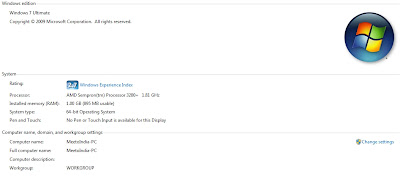



+Facebook.png)

